Easily Learn Using the WPF in VB.Net Project to Design Real World App , Using XAML and Windows Presentation Foundation
What you’ll learn
- WPF in VB .Net for Absolute Beginners
- Build WPF projects in VB .Net & structure of XAML
- Using WPF Window and it’s Common properties
- Using Grid, Button, Label, TextBox & ComboBox
- MDI and SDI projects
- Project 1: Design App settings form
- Advance WPF App design: Tab order, group controls, aligning, layers and …
- Using VB .NET code in WPF to: Enable/Disable, Show/Hide, Change text ,Change color and …
- Using VB. Net to: close window or App and Exit Sub keyword
- Using Image control in XAML and VB .NET code
- Using open file dialog
- VB .NET code to: Get App folder, Special folders, Run external app and …
Requirements
- General Knowledge in Visual Studio and VB. Net
Who this course is for:
- Any one who wants to create WPF Application and Want to leave Windows form!
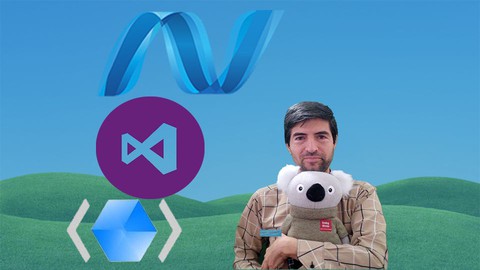
No comments:
Post a Comment